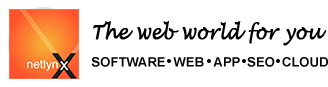/ PGP
Worldindia.com PGP IndiaPGP is a program that gives your electronic mail something that it otherwise doesn't have: Privacy. It does this by encrypting your mail so that nobody but the intended person can read it. When encrypted, the message looks like a meaningless jumble of random characters. PGP has proven itself quite capable of resisting even the most sophisticated forms of analysis aimed at reading the encrypted text.
1. Get PGP from www.pgp.com and install it on your home machine (Most probably PGP for Win95). A PGP plugin for Eudora is also available.
2. Generate a private/public key pair with your PGP program (the PGP software from pgp.com does this automatically when you install the software in Windows), export the keys in 2 files (pubring.pkr and secring.skr) and upload them to our server. Put them in the .pgp directory inside you home directory (not in the HTML directory)
3. Edit the mail.list file and make the webmaster alias point to the E-mail address specified in your PGP keys.
4. Edit the ssl_pgp_sample.html file as needed. This file is created when SSL is installed.
5. The whole form submission is now going to be secure. The form results will be submitted to you via Encrypted mail and you will have to use PGP on your home computer to decrypt the messages.
NOTES: Don't choose an easy passphrase for your secret key and do not forget the passphrase. Cryptographic software is subject to certain import/export regulations in some countries.