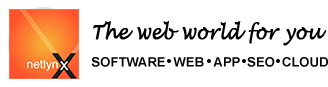/ Telnet (Linux only)
Worldindia.com PGP India
Telnet is a tool that lets you log in to other computers over the Internet. Telnet is text-based; there's no pointing or clicking. All your navigation is done via the keyboard.
When you telnet into your virtual server, you will be connected remotely to the Unix operating system. Thus, you can type in UNIX commands and manipulate your website. For more information on UNIX commands we have a UNIX FAQ.
If you're going to Telnet in from a SLIP / PPP account (via modem using Windows or Macintosh graphical software) look for an icon on your screen labeled "Telnet" (or possibly "Terminal") to start a Telnet session. Using Windows, there should be a Telnet.exe file in your Windows directory.
If you don't have the software already installed, here are some Telnet programs that you can download through your Web browser.
Tera
Term (Windows)
NetTerm
(Windows)
CRT
(Windows)
NCSA
Telnet (Macintosh)
Configure your Telnet program as follows:
Host: your-domain.com
Emulation: VT100 If the screen looks jumbled or keys will not function properly, try ANSI.
Telnet
Port: 23
After you have configured it, make sure you are connected
to the internet and click on Connect. Login with your
user name and password when prompted.
Please note that you can only telnet to your UNIX shell account.
Once connected and past the Telnet prompt, then you are actually connected to our server. Most often, users will change their password, perform file maintenance and install or set 'permissions' for special programs you want to run on their web site. For more information on UNIX commands, see our UNIX FAQ.